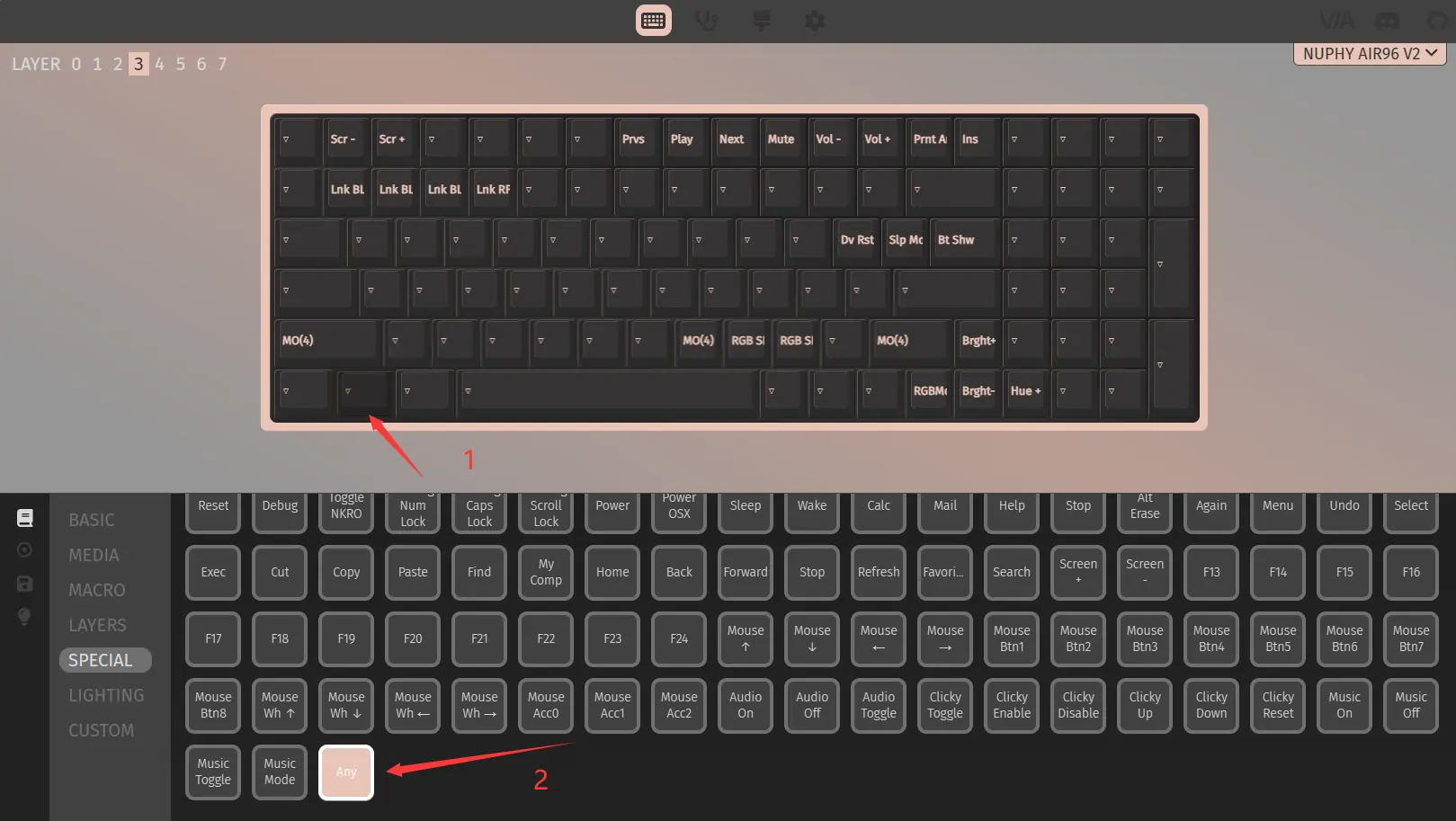最近做一个全栈项目学习了一下前后端数据请求交互,这里用NodeJS Express做服务端,简单总结一下GET和POST请求交互的几种方案,本文不会对全部Api进行详细介绍,只是简单的示例,更多内容可以查看官方文档。
表单提交
通过html的form表单提交数据,浏览器默认的处理逻辑会刷新页面,并将目标url请求得到的响应渲染到页面上,大部分情况下都是通过event.preventDefault()阻止默认行为,然后通过其他方式处理请求,这小节我们只讨论表单提交的默认行为。
GET请求
前端部分:
1
2
3
4
5
6
| <form action="//localhost:8000/formget" method="get">
<p>表单提交 GET</p>
<input type="text" name="a" value="100">
<input type="text" name="b" value="200">
<input type="submit" value="提交">
</form>
|
后端部分:
1
2
3
4
5
| app.get('/formget', (req, res) => {
console.log(req.query);
let result = parseInt(req.query.a) + parseInt(req.query.b);
res.send('GET请求结果:' + result);
});
|
这样我们在表单中输入两个数,点击提交按钮,浏览器会跳转到http://localhost:8000/formget?a=100&b=200,并在新页面返回GET请求结果:300,浏览器默认行为将response渲染到新页面上,所以在response里塞一个html也可行,或者用res.redirect()重定向到其他页面。
POST请求
前端部分:
1
2
3
4
5
6
| <form action="//localhost:8000/formpost" method="post">
<p>表单提交 POST</p>
<input type="text" name="a" value="100">
<input type="text" name="b" value="200">
<input type="submit" value="提交">
</form>
|
后端部分:
1
2
3
4
5
| app.post('/formpost', (req, res) => {
console.log(req.body);
let result = parseInt(req.body.a) + parseInt(req.body.b);
res.send('POST请求结果:' + result);
});
|
浏览器行为和GET请求类似,只是POST请求不会在url上暴露参数,而是通过请求体传递参数。
表单就支持很多丰富的功能,可以通过enctype属性设置表单数据的编码类型,例如multipart/form-data适用于文件上传,关于表单的Post请求更多用例,推荐阅读:
引用站外地址
四种常见的 POST 提交数据方式
JerryQu 的博客
AJAX
表单提交的默认行为在登录表单的场景应用尚可,但在现代web应用中,我们更多的是通过AJAX请求来实现数据交互,这样可以避免页面刷新,提升用户体验。
AJAX(Asynchronous JavaScript and XML,异步JavaScript和XML)是一种在无需重新加载整个网页的情况下,通过与服务器进行异步通信来更新网页部分内容的概念,通过操作XMLHttpRequest对象来实现,只要用脚本发起通信,就可以叫做AJAX通信。
GET请求
前端部分:
1
2
| <button onclick="get()">发送get请求</button>
<div id="result"></div>
|
1
2
3
4
5
6
7
8
9
10
11
12
13
14
15
16
17
| function get() {
var xhr = new XMLHttpRequest();
xhr.open('GET', '//localhost:8000/get?a=100&b=200');
xhr.send();
xhr.onreadystatechange = function () {
if (xhr.readyState === 4 && xhr.status >= 200 && xhr.status < 300) {
console.log(xhr.status);
console.log(xhr.statusText);
console.log(xhr.getAllResponseHeaders());
console.log(xhr.response);
const result = document.getElementById('result');
result.innerHTML = xhr.response;
}
}
}
|
后端部分:
1
2
3
4
5
6
7
8
9
10
11
12
13
|
app.get('/get', (req, res) => {
res.setHeader('Access-Control-Allow-Origin', '*');
let a = parseInt(req.query.a);
let b = parseInt(req.query.b);
if (isNaN(a) || isNaN(b)) {
res.status(400).send('Invalid parameters');
} else {
res.send((a + b).toString() + ' from GET');
}
});
|
GET请求的参数直接拼接在url上,通过xhr.open()方法指定请求方法和url,xhr.send()发送请求,xhr.onreadystatechange监听请求状态,xhr.readyState的值代表的状态见下表:
| readyState |
含义 |
| 0 |
未初始化,还没有调用open()方法 |
| 1 |
启动,已经调用open()方法,但还没有调用send()方法 |
| 2 |
发送,已经调用send()方法,但还没有接收到响应 |
| 3 |
接收,已经接收到部分响应数据 |
| 4 |
完成,已经接收到全部响应数据,而且已经可以在客户端使用了 |
至于xhr.readyState === 4 && xhr.status >= 200 && xhr.status < 300这个判断条件,HTTP状态码200-299表示请求成功,300-399表示重定向,我们只在请求成功时处理响应。
关于res.setHeader('Access-Control-Allow-Origin', '*');这一行,是为了解决跨域问题,如果前端和后端不在同一个域下,浏览器会拦截请求,这里设置允许所有域的请求,生产环境下不建议这样设置,可以根据实际情况设置允许的域名。
POST请求
前端部分:
1
2
| <button onclick="post()">发送post</button>
<div id="result"></div>
|
1
2
3
4
5
6
7
8
9
10
11
12
13
14
15
16
17
18
| function post() {
const result = document.getElementById('result');
const xhr = new XMLHttpRequest();
xhr.open('POST', '//localhost:8000/post');
xhr.setRequestHeader('Content-Type', 'application/x-www-form-urlencoded');
xhr.send('a=100&b=200');
xhr.onreadystatechange = function () {
if (xhr.readyState === 4 && xhr.status >= 200 && xhr.status < 300) {
console.log(xhr.status);
console.log(xhr.statusText);
console.log(xhr.getAllResponseHeaders());
console.log(xhr.response);
result.innerHTML = xhr.response;
}
}
}
|
后端部分:
1
2
3
4
5
6
7
8
|
app.post('/post', express.urlencoded({ extended: true }), (req, res) => {
res.setHeader('Access-Control-Allow-Origin', '*');
console.log('post: ' + req.body);
let a = parseInt(req.body.a);
let b = parseInt(req.body.b);
res.send((a + b).toString() + ' from POST');
});
|
POST请求的参数通过xhr.send()方法传递,xhr.setRequestHeader()设置请求头,这里请求头的Content-Type是application/x-www-form-urlencoded,表示请求体内容类型,xhr.send()所接受的参数可以随意设计,只要后端有对应的中间件解析即可。
后端使用的中间件为express.urlencoded({ extended: true }),用于解析请求体,req.body中存放了解析后的请求体内容。
实际应用中更常用的是application/json,表示请求体内容是json格式,这里给出一个json格式的POST请求示例:
JSON格式POST请求示例
前端部分:
1
2
| <button onclick="postJson()">发送post(json)</button>
<div id="result"></div>
|
1
2
3
4
5
6
7
8
9
10
11
12
13
14
15
16
17
18
| function postJson() {
const xhr = new XMLHttpRequest();
xhr.open('POST', '//localhost:8000/postjson');
xhr.setRequestHeader('Content-Type', 'application/json');
xhr.send(JSON.stringify({ a: 100, b: 200 }));
xhr.responseType = 'json';
xhr.onreadystatechange = function () {
if (xhr.readyState === 4 && xhr.status >= 200 && xhr.status < 300) {
result.innerHTML = xhr.response.name + ' from json';
}
}
}
|
后端部分:
1
2
3
4
5
6
7
8
9
|
app.all('/postjson', (req, res) => {
res.setHeader('Access-Control-Allow-Origin', '*');
res.setHeader('Access-Control-Allow-Headers', '*');
const data = {
name: 'testJson'
};
res.send(JSON.stringify(data));
});
|
这里的xhr.responseType = 'json';表示响应体是json格式,这样xhr会自动将响应体转换为json对象,不需要手动转换,当然示例中也给出了使用JSON.parse()手动转换的方法。
后端之所以用app.all()监听所有方法的请求,是因为对于设置Content-Type为application/json的行为,浏览器会先发送一个OPTIONS请求,询问服务器是否支持这种请求,服务器需要返回一个包含Access-Control-Allow-Headers的响应头,告诉浏览器支持的请求头,这里我们直接设置为*,表示支持所有请求头,这里让其监听all,用这一个方法处理两次请求,开发时为了方便,可以用通配符处理全局预检请求:
1
2
3
4
5
6
7
|
app.options('*', (req, res) => {
res.setHeader('Access-Control-Allow-Origin', '*');
res.setHeader('Access-Control-Allow-Headers', '*');
res.setHeader('Access-Control-Allow-Methods', '*');
res.send();
});
|
需要说明的是,这里仅是为了给测试提供方便,面向生产环境的应用,应该根据实际情况设置更加细分的允许范围。
AJAX in jQuery
jQuery是一个快速、简洁的JavaScript库,它简化了HTML文档遍历、事件处理、动画等操作,相较于原生写法,jQuery实现AJAX请求更加简洁,这里给出前端部分的示例。
1
2
3
| <button onclick="jqueryGet()">jQuery发送get请求</button>
<button onclick="jqueryPost()">jQuery发送post请求</button>
<div id="result"></div>
|
GET请求
1
2
3
4
5
6
| function jqueryGet() {
$.get('//localhost:8000/get', { a: 100, b: 200 }, function (data) {
console.log(data);
$('#result').html(data);
});
}
|
POST请求
1
2
3
4
5
6
| function jqueryPost() {
$.post('//localhost:8000/post', { a: 100, b: 200 }, function (data) {
console.log(data);
$('#result').html(data);
});
}
|
上述写法中,$.get()和$.post()分别是jQuery的get和post方法,适合一些简单的请求,接受四个参数,分别是(url, data, success, dataType),其中url是请求的url,data是请求参数,success是请求成功的回调函数,dataType是响应体类型,如果dataType没有被指定,jQuery会根据响应体自动判断响应体类型。
其实jQuery中$.get()和$.post()方法返回的是一个jqXHR对象,这个对象是jQuery的封装,实现了Promise接口,所以可以.done(), .fail(), .always(), .then()等方法添加不同情况下的回调函数。
jQuery.ajax()通用方法
1
2
3
4
5
6
7
8
9
10
11
12
13
14
15
16
17
18
19
20
21
22
23
24
25
26
27
| function jqueryAjax() {
$.ajax({
url: '//localhost:8000/post',
type: 'POST',
headers: {
'Content-Type': 'application/json'
},
data: { a: 100, b: 200 },
dataType: 'json',
success: function (data) {
console.log(data);
$('#result').html(data);
}
timeout: 3000,
error: function (error) {
console.log(error);
}
});
}
|
Fetch
Fetch API 是现代 JavaScript 中用于进行网络请求的接口,它提供了比传统 XMLHttpRequest 更加灵活和强大的功能。Fetch API 使得网络请求的处理更加简洁,并且原生支持 Promises,从而简化了异步代码的编写和错误处理,这里只给出前端部分的示例。
GET请求
GET请求是fetch的默认请求方法,可以不指定method,如果需要传递参数,可以直接拼接在url上。
1
2
3
4
5
6
7
8
9
10
11
12
13
14
15
16
17
18
| function fetchGet() {
fetch('//localhost:8000/get?a=100&b=200')
.then(response => {
if (response.ok) {
return response.text();
} else {
return Promise.reject('Fetch failed');
}
})
.then(data => {
console.log(data);
const result = document.getElementById('result');
result.innerHTML = data;
})
.catch(error => {
console.log(error);
});
}
|
POST请求
1
2
3
4
5
6
7
8
9
10
11
12
13
14
15
16
17
18
19
20
21
22
23
24
| function fetchPost() {
fetch('//localhost:8000/post', {
method: 'POST',
headers: {
'Content-Type': 'application/x-www-form-urlencoded'
},
body: 'a=100&b=200'
})
.then(response => {
if (response.ok) {
return response.text();
} else {
return Promise.reject('Fetch failed');
}
})
.then(data => {
console.log(data);
const result = document.getElementById('result');
result.innerHTML = data;
})
.catch(error => {
console.log(error);
});
}
|
Promise的链式调用过程中,如果前一个Promise返回的是reject状态,那么后续的then方法就会被跳过,直接执行catch方法,这样就可以在catch方法中统一处理错误。每一个.then()都接受一个回调函数,这个回调函数接受上一个Promise的返回值作为参数,返回一个新的Promise,这样就可以实现链式调用。
以上述代码为例,fetch()返回的是一个Promise对象,第一个then()方法接受response对象,判断response.ok是否为true,如果为true,返回response.text(),否则返回Promise.reject('Fetch failed'),第二个then()方法接受第一个then()方法返回的值,即response.text(),命名为data,并将其渲染到页面上,如果第一个then()方法返回的是reject状态,那么第二个then()方法就会被跳过,直接执行catch方法。
Fetch在请求时除了接受url,还接受一个配置对象,其中method表示请求方法,headers表示请求头,body表示请求体,还有更多配置项,具体可以查看MDN-Web-API-fetch(),一个典型的配置对象如下:
1
2
3
4
5
6
7
| {
method: 'POST',
headers: {
'Content-Type': 'application/json'
},
body: JSON.stringify({ a: 100, b: 200 })
}
|
Axios
Axios 是一个基于Promise的网络请求库,旨在简化浏览器和 Node.js 中进行 HTTP 请求的过程。Axios是isomorphic的,即无论是在浏览器端还是在服务器端,它都能提供一致的 API 和功能,在Node.js中其使用原生Node.js的http模块,浏览器端使用XMLHttpRequest。
Axios的使用方式和Fetch类似,但是Axios提供了更多的功能,比如拦截器、取消请求等,服务器端使用Axios多数用于代理请求或与其他服务通信时使用,这里只给出前端部分请求的示例。
GET请求
axios#get(url[, config])
1
2
3
4
5
6
7
8
9
10
11
12
13
14
15
16
17
18
19
20
21
| function axiosGet() {
axios.get('//localhost:8000/get', {
params: {
a: 100,
b: 200
},
headers: {
'Content-Type': 'application/x-www-form-urlencoded'
}
})
.then(response => {
console.log(response.data);
const result = document.getElementById('result');
result.innerHTML = response.data;
})
.catch(error => {
console.log(error);
});
}
|
POST请求
axios#post(url[, data[, config]])
1
2
3
4
5
6
7
8
9
10
11
12
13
14
15
| function axiosPost() {
axios.post('//localhost:8000/post', { a: 100, b: 200 }, {
headers: {
'Content-Type': 'application/json'
}
})
.then(response => {
console.log(response.data);
const result = document.getElementById('result');
result.innerHTML = response.data;
})
.catch(error => {
console.log(error);
});
}
|
Axios的post()方法接受三个参数,第一个参数是url,第二个参数是请求体,第三个参数是配置对象,其中params表示请求参数,headers表示请求头,Axios的请求方法返回的是一个Promise对象,可以通过then()方法处理成功的响应,catch()`方法处理失败的响应。
Axios通用方法
axios(url[, config])
1
2
3
4
5
6
7
8
9
10
11
12
13
14
15
16
17
18
19
20
| axios({
url: '//localhost:8000/post',
method: 'POST',
headers: {
'Content-Type': 'application/json'
},
params: {
a: 100,
b: 200
},
data: { a: 100, b: 200 }
})
.then(response => {
console.log(response.data);
const result = document.getElementById('result');
result.innerHTML = response.data;
})
.catch(error => {
console.log(error);
});
|
这种写法如果不在config指定method,Axios默认的请求方法是GET。
对于一些复杂场景的传参,我们可能需要在POST请求时同时传递params和data,即同时通过URL和请求体传递参数,这种情况下,params中的参数会拼接在url上,data中的参数会放在请求体中。后端以Express为例,可以通过req.query获取url上的参数,通过req.body获取请求体中的参数。
Axios提供了很多实用的功能,比如拦截器、取消请求、全局配置等,值得一提的是,可以通过axios.defaults.baseURL设置全局请求的基础url,这样在请求时就不用每次都写完整的url,只需要写相对路径即可。
其他方案
除了上述几种方案,还有一些其他的方案,比如JSONP、WebSocket、Server-Sent Events等,其中JSONP是一种较为过时的跨域解决方案,我在下面这篇文章提到过。
引用站外地址
浏览器跨域问题-CORS、JSONP
https://xenwayne.top/posts/d651e145/
参考资料:
MDN-XMLHttpRequest
MDN-Web-API-fetch()
Axios
CSDN-前端请求数据方法
express解析post请求的几个中间件
Ajax jQuery API Documentation